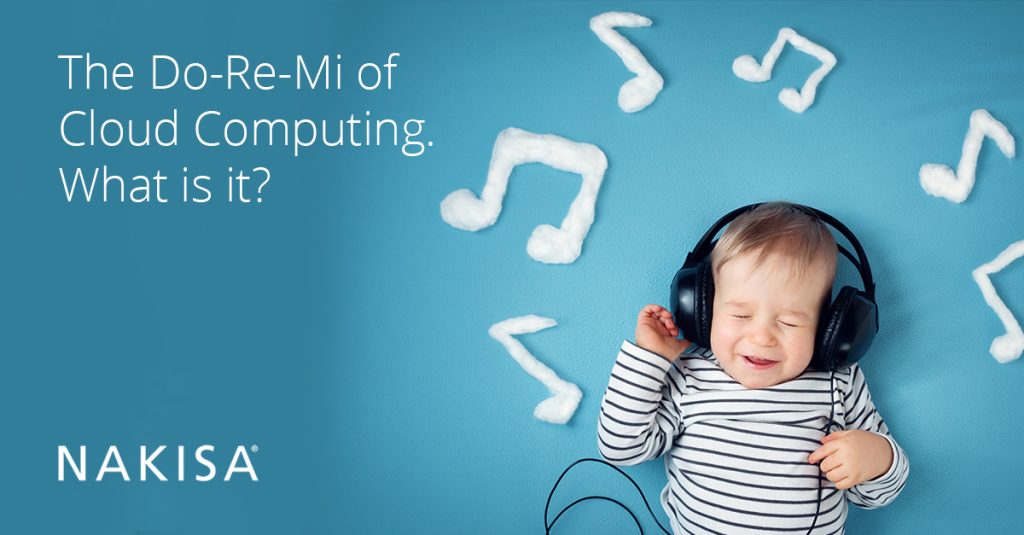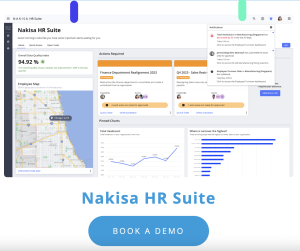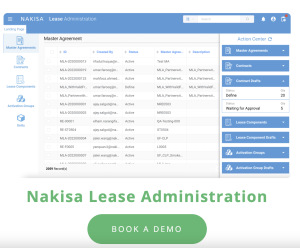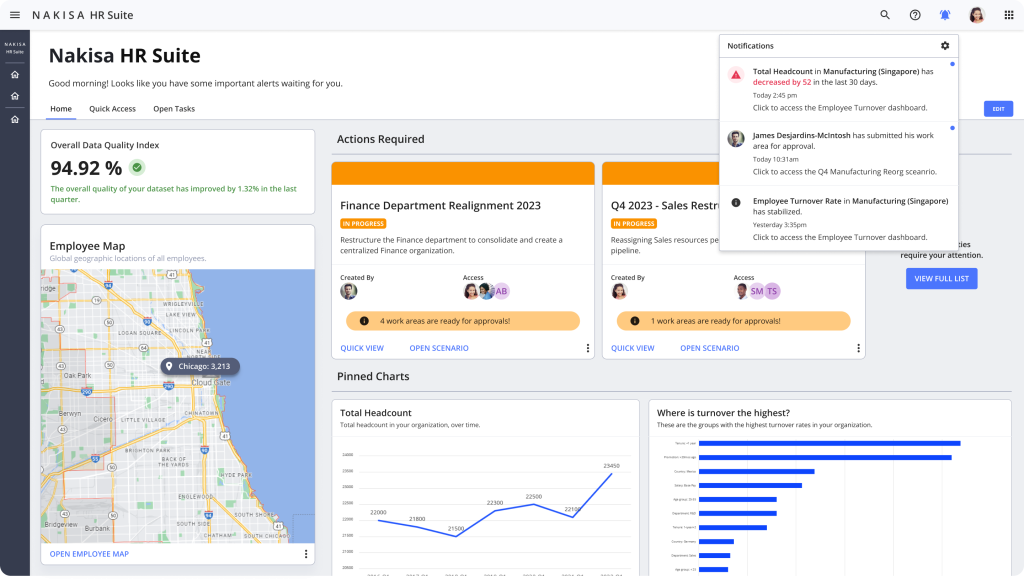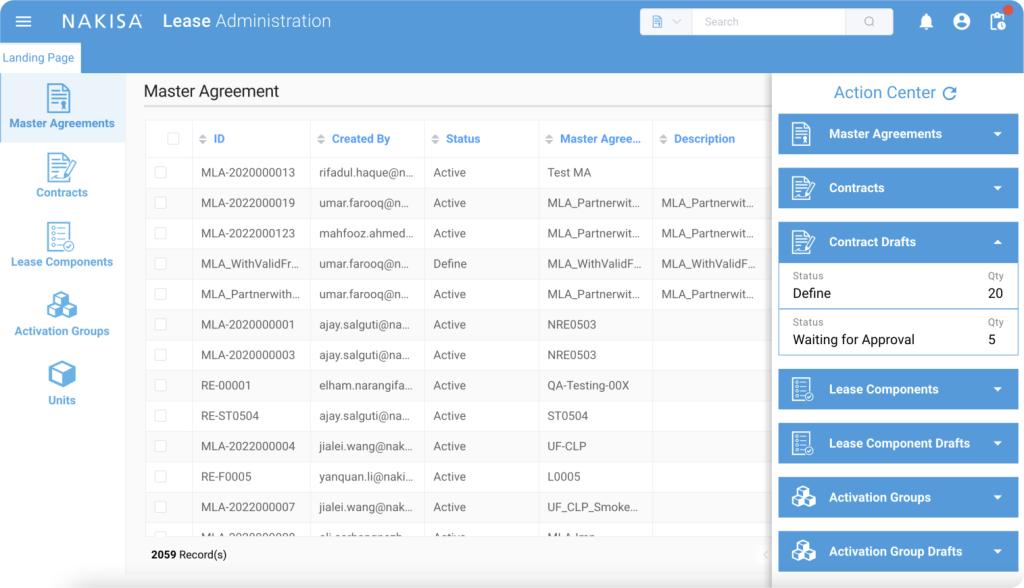Although cloud technology has been around for awhile, over the last ten years or so it has grown considerably and is now very much a part of our day to day lives. Chances are, even if you don’t know what cloud computing is, you are using it in one way or another every day. So, what exactly is it? In short, cloud computing is the delivery of computing services over the internet. These services can range from software to servers, and essentially means that instead of these services being stored locally on your computers, they are hosted over the internet – in “the cloud”.
Some of the more common, everyday examples of cloud computing include Google Drive and Apple iCloud, but many other services, such as on demand music and video streaming services like Spotify and Netflix, also use the cloud.
To help you better understand the specifics of cloud computing, we’ve compiled a short list of common cloud terminology.
Let’s Start at the Very Beginning: What is a cloud deployment model?
When we talk about cloud deployment models, we are referring to the different platforms on which the cloud services are running, which varies based on the control and accessibility the end user wants to have over the services provided through the cloud.
What are the types of cloud deployment?
Although we usually talk about cloud deployment as the opposite of on-premise deployment, there are actually three main types of cloud deployment to be aware of. First, there is private cloud, mostly used by enterprise organizations, then there’s public cloud, which is the most common and accessible type, and finally hybrid cloud - a flexible option for business needs. Each type serves a different purpose depending on the needs of the user, but it essentially comes down to a question of control vs cost. Let’s take a closer look:
1. Commonly Used by Enterprise Companies: Private Cloud
A private cloud is just that – private. Its purpose is to be used exclusively by a single company. The hardware for a private cloud is often located on-premise at a company’s datacenter, but can also be hosted (privately) by a third-party service provider as a commercial or external private cloud. Companies that aren’t able to invest in the infrastructure needed to host a cloud, but want tight control over it, may choose an external private cloud.
Much like a private or internal network (a computer network disconnected from the internet, and only accessible by permission), with a private cloud, companies will have full control over the management of their cloud environment, and it is fully integrated with their existing infrastructure, networks, and databases. This control comes at a cost however, and means that not only are private clouds more expensive to set up, they also need a lot of care and attention from your IT team to maintain.
2. Cheaper and More Accessible: Public Cloud
With a public cloud, you are essentially renting space in the cloud from a third-party cloud service provider. The provider owns all the hardware and infrastructure, and unlike with a private cloud, a public cloud is used by multiple tenants (or users) with their accounts commonly accessed through a web browser. In general, while a public cloud doesn’t provide the user with control over the data as they would with a private cloud, it is more accessible and cost-effective. It also means that users get updates to their services much faster, as with a public cloud, the cloud service provider can push out new updates to their users all at once.
3. A Flexible Option for Business Needs: Hybrid cloud
Some companies decide to not go with either private or public cloud, and instead opt to go with a combination of both. A hybrid cloud offers greater flexibility to businesses and means that, depending on their specific needs, they can deploy applications that require extra security on the private cloud, and use the public cloud for less sensitive applications, or as a fall back if they need additional cloud capacity.
The Beginning’s a Very Good Place to Start: IaaS, PaaS, and SaaS
If you’ve done your fair share of Google searches on cloud computing, you’ve probably come across the acronyms IaaS, PaaS, and SaaS. These are the three different types of cloud services that are covered in more detail below:
1. IaaS “Infrastructure as a Service”
This is the very basis of cloud computing. It is the infrastructure on which the other types of cloud services are built on. With this model, companies can rent IT infrastructure from cloud service providers, such as servers, storage, and networks.
2. PaaS “Platform as a Service”
PaaS – Platform as a Service, provides companies with the tools and platform to develop and manage their own applications in the cloud. This alleviates the burden of configuring and managing the infrastructure needed for development – much like IaaS. PaaS provides developers with a consistent base of services to create and test their applications in a cloud environment.
3. SaaS “Software as a Service”
Software as a Service is simply the delivery of applications over the internet. Typically, SaaS users can access the software or applications on demand from any location through a web browser. With SaaS, all the hosting, maintenance, and updates are done through the cloud, so users don’t have to worry about anything outside of the application itself.
To Share or Not to Share: Single-tenant vs multi-tenant
Cloud services can be offered as single-tenant or multi-tenant. Single-tenant means that there is only one tenant per cloud, whereas multi-tenant, as you might have guessed, means there are multiple tenants sharing the same cloud infrastructure (much like companies sharing an office building). Multi-tenant is much more common in a public deployment model and is usually considered cheaper but less secure.
What are the Benefits of the cloud?
Find out why more and more companies are turning to cloud technology to support their business needs. Read our blog “Key Benefits of Cloud Technology and How It’s Driving Digital Transformation in Large Enterprises”.
The Nakisa Cloud
To provide reliable and secure access, while reducing overall costs and dependency on your IT resources, all Nakisa solutions are cloud-based. As single-tenant solutions, all customer data is isolated, segregated, and encrypted using unique key encryption for each customer. With the cloud, we take care of the technical specifications, allowing for a smoother end-user experience for our customers.
Visit www.intranetorgchart.com to learn more about our solutions: Hanelly for organizational design and Nakisa Lease Administration for IFRS 16/ASC 842 compliance.